FAQ
FACE DRIVERS
1How do I replace the driving pins in a face driver?
To replace the driving pins in a face driver, no tools or wrenches are required. Just take hold of the driving pin and pull to extract it. If necessary, use a cloth or pliers in order to get a better grip. To reinsert the driving pins, slide them forwards towards the axis of the face driver, keeping the milled faces turned outward. This operation can be carried out with the the face driver assembled on the machine without compromising its accuracy. During this operation we suggest you grease the driving pins slightly.
Instructions for correct maintenance
Instructions for correct maintenance
2How often should I sharpen the driving pins in a face driver?
The wear and tear of the driving pins in a face driver is difficult to quantify in terms of working hours or number of parts machined. The different materials to be machined working parameters etc. make it virtually impossible to provide this information. Having said that, for those who frequently change the type of work effected, you can decide when to carry out the sharpening of the driving pins simply by examining them, looking at the blade (a little bluntness on the cutting edge, a chip or two) and the machine part. If the four grooves made by the face driver are not straight but slightly open (fan-shaped), it is a good idea to sharpen the blade, and in this case, a couple of tenths of a millimetre will be sufficient. If you have a range of very numerous parts, on the other hand, you just need to note the number of pieces machined before the blades need sharpening, for the first few times you carry out this operation, and then continue to sharpen the pins at the same regular interval.
3By how many mm can the edge of a driving pin of a face driver be reduced before it becomes unusable?
The driving pin of a face driver can be sharpened until the blade has been reduced by 3mm. We would advise you not to proceed any lower than this or you will run the risk of rendering the centre point stroke irregular. During the sharpening operation be very careful not to heat up the blade.
4How can I replace the centre pin in a face driver?
FACE DRIVERS WITH A SPRING OPERATED PIN - To replace the center point of a spring-loaded face driver, no tools or keys are required. Take the center point with your hands and make it slide axially until it is extracted from its seat. If necessary, help yourself with a rag or of pliers for added grip. To introduce again the central tip, slide it towards the axis of the driver, until it reaches its support. The operation can be carried out with the driver already mounted on the machine, without compromising its accuracy
Instructions for correct maintenance
FACE DRIVERS WITH A FIXED CENTRE PIN In the face drivers with fixed center point, there are one or two grains (depending on the model) which keep the center point locked in its seat. Before proceeding with the replacement, loosen the grains that block it, and once the central point has been replaced, tighten the locking grain again, being careful to re-engage them along the grooves of the central point
Instructions for correct maintenance
Instructions for correct maintenance
FACE DRIVERS WITH A FIXED CENTRE PIN In the face drivers with fixed center point, there are one or two grains (depending on the model) which keep the center point locked in its seat. Before proceeding with the replacement, loosen the grains that block it, and once the central point has been replaced, tighten the locking grain again, being careful to re-engage them along the grooves of the central point
Instructions for correct maintenance
5How often should my face driver be serviced?
It is not crucial to service the face driver regularly, as the system is completely mechanical. We advise you to remove the driving pins and the central pin after approximately every 400 hours of use, to check that they are in good condition. We suggest that when you do this, you grease them in order to create a thin film to prevent machine coolant from entering the body of the face driver.
Instructions for correct maintenance
Instructions for correct maintenance
6What is the function of the radial screws on the head?
There are 4 radial screws on the head of the face driver which are there to prevent the rotation of the driving pin. Their position must nevertheless allow a rotation around their own axis of 2/3 tenth of a millimetre. These screws are registered during assembly, AND MUST NOT BE TOUCHED.
Instructions for correct maintenance
Instructions for correct maintenance
7What is the function of the back screw in face drivers?
The back screw present in the version of face drivers with a spring operated centre pin, is to keep the Belleville spring within preloaded. This is regulated during assembly and the screw should therefore NOT BE TOUCHED.
Instructions for correct maintenance
Instructions for correct maintenance
8How can I determine the direction of rotation of the face driver?
The face driver can be assembled with driving pins which rotate either in a clockwise or anticlockwise direction. To determine the direction of the rotation, look at the face driver head on. The side of the blade with greater inclination is the driving side. For example, if the greater inclination is to the right, then the rotation will be clockwise, if the inclination is towards the left then the rotation will be anti-clockwise. Once the face driver is fitted onto the machine, check that the direction of the rotation of the spindle corresponds to that of the driving pins on the face driver.
Operating instructions
Operating instructions
9Can I machine pieces with a bore rather than a centre? Use of centre pins with slots
Face drivers can also be used to machine those parts which, depending on the characteristics of the piece, contain a larger or smaller bore, rather than a centre point. All you need to do is to fit a slotted centre pin of the correct size. When using the slotted pin, always check the length of the driving pins, which should never be more than 3mm less than the original length indicated in the catalogue. In other words, the driving pins can be sharpened to a maximum of 3mm less than their original length. In order for the slotted pin to operate efficiently, when in use, it must never come into contact with the driving pin face plate.
How to use the live center
How to use the live center
10How can I clamp a face driver in a self-centring chuck?
In order to clamp the face driver correctly in a self-centring chuck, it is necessary to turn the soft jaws in order to take up the axial and radial slack of the self-centring chuck. Clamp a round flange of a suitable diameter in the three jaws, thereby obtaining diameter “D”, next, clamp the appropriate ring in diameter “D” in order to obtain diameter “C”.
Instructions for clamping face drivers
Instructions for clamping face drivers
ROTATING LIVE CENTERS
1Can the live center get hot during machining?
Yes, it’s normal for the live center to heat up, because of the radial roller bearings fitted within. If the tool is used at the maximum rotational speeds indicated in the reference table, it is normal for the temperature to rise over and above 40°.
2Is it normal for grease to leak from the live center?
When the live center is new or after it has been serviced, it is perfectly normal for there to be a slight leakage of grease in the front part of the live center. With the exception of the 65 series, all of the rotating live centers are filled with special long-life grease. During the first few hours of work with a new live center or after servicing, the rotating live center expels the excess grease. If this should continue even after 2 or 3 days of machining, please call our technical helpline. It is probable that one of the seals is damaged. The grease does not need topping up.
3Should the oil in the rotating live center be topped up regularly?
The series 65 rotating live centers are filled with dispersal oil which serves as a lubricant. It is necessary to top up the level regularly every 80 - 100 hours of machine use. To do this you must unscrew the screw situated on the body and pump in the oil until the live center is full, stopping only when the oil starts to come out of the foremost end.
4How often does the live center need servicing?
The series 65 rotating live centers need to be topped up with oil every 80 - 100 working hours.
Approximately every 900 hours the series 65 -80 rotating live centers need to checked and adjustment needs to be carried out using the adjusting ring, to regulate and take up any existing slack in the tapered roller bearings.
Useful suggestions for correct maintenance
Series 85 rotating live centers for turning, series 82 for gear cutting and the RAPIDO series, do not need this type of servicing. Rotating live centers for grinding require regular servicing every 150 hours of use, by removing the waterproof cap and changing the MOLYKOTE grease within.
As far as important repairs are concerned (the substitution of bearings and seals etc.), there is not a precise timescale, as it all depends on how the tool is used. We would advise you to send your live center in to one of our specialised centres and have it serviced if you are experiencing a lack of precision or increased noise when the bearings are rolling, in order to prevent the live center from blocking.
Approximately every 900 hours the series 65 -80 rotating live centers need to checked and adjustment needs to be carried out using the adjusting ring, to regulate and take up any existing slack in the tapered roller bearings.
Useful suggestions for correct maintenance
Series 85 rotating live centers for turning, series 82 for gear cutting and the RAPIDO series, do not need this type of servicing. Rotating live centers for grinding require regular servicing every 150 hours of use, by removing the waterproof cap and changing the MOLYKOTE grease within.
As far as important repairs are concerned (the substitution of bearings and seals etc.), there is not a precise timescale, as it all depends on how the tool is used. We would advise you to send your live center in to one of our specialised centres and have it serviced if you are experiencing a lack of precision or increased noise when the bearings are rolling, in order to prevent the live center from blocking.
5What should I do before starting up the live center after a long period of disuse?
If your rotating live center has not been used for a while, it is a good idea to carry out a few simple operations.
- For the 65 series of rotating live centers, top up the oil until it starts to come out of the front.
- For the 80 - 85 series of rotating live centers, switch on the tool at a low speed for a few minutes so as to allow the grease within to remix and lubricate correctly once more.
- For the 65 series of rotating live centers, top up the oil until it starts to come out of the front.
- For the 80 - 85 series of rotating live centers, switch on the tool at a low speed for a few minutes so as to allow the grease within to remix and lubricate correctly once more.
6What are the maximum r.p.m. for a rotating live center?
– For the working speed of the 65 series rotating live centers click here
– For the working speed of the 80 series rotating live centers click here
– For the working speed of the 85 series rotating live centers click here
– For the working speed of the 80 series rotating live centers click here
– For the working speed of the 85 series rotating live centers click here
7Which tips can be fitted onto a dead centre with an interchangeable tip block?
The tips which can be fitted onto a dead centre with interchangeable tip block, with the extracting nut for turning MT3, MT4 and MT5 shafts and tubes are those with the attachment for live centers with MT5 further details
8How do I substitute the interchangeable tips?
In order to substitute an interchangeable pin on a rotating live center or on the dead centre’s pin holder, you need to have a suitable spanner. Clamp the centre in a vice, take hold of the live center shaft with the spanner and rotate firmly, as if you were tightening a screw.
Once the pin has been removed, clean both of the supports well, take the new pin and exert pressure on the two cones until they couple. If the live center will not be used for some time, we suggest you remove the pin.
Useful advice for the correct maintenance of the live center
Once the pin has been removed, clean both of the supports well, take the new pin and exert pressure on the two cones until they couple. If the live center will not be used for some time, we suggest you remove the pin.
Useful advice for the correct maintenance of the live center
9How do I replace the nose cone in a pipe turning live center or in a head carrying dead centre?
In order to change the nose cone in a live center for pipe turning, tighten the screw in the thread on the top of the nose cone until the screw rests on the shaft and the piece can be removed by pulling.. To replace the nose cone, first clean the two supports well, then move the shaft of the live center cone towards the head and exert pressure on the two cones until they couple.
10What is the function of the support nut in rotating live centers?
In rotating live centers up to cone size morse 4 with a support nut, the latter, tightened onto the body of the tool, serves to stiffen the live center as much as possible in order to eliminate oscillation or vibration caused by particularly heavy machining
Useful advice for the correct maintenance of the live center
Useful advice for the correct maintenance of the live center
11What is the function of the extraction nut in rotating live centers?
The extraction nut in rotating live centers of any morse taper size, has two functions . It stiffens and enables the live center to be extracted from the support, using a pin spanner.
Useful advice for the correct maintenance of the live center
Useful advice for the correct maintenance of the live center
12How can I regulate the live center?
This operation is carried out when the tapered roller bearing loosens and as a consequence the live center becomes less precise. It is only necessary for live centers for turning, from series 65 and 80.
Useful advice for the correct maintenance of the live center
To regulate, proceed as follows.
- Clamp the live center
- loosen the adjusting nut on the body of the live center
- Use a screw driver to remove the chip guard ring which is above the adjustment nut
- Mark a reference sign on the adjustment ring and on the body of the live center
- Use a torque wrench to tighten the adjustment ring so the sign moves a few millimetres.
To adjust the live center correctly, you must remember that when the live center is not subject to axial load, it does not slide smoothly. This is due to the counter pressure exerted by the spring which distributes the axial load between the two thrust bearings. Series 85 live centers for turning, series 82 for gear cutting, the RAPIDO series, and those for grinding, do not require regulation
Useful advice for the correct maintenance of the live center
Useful advice for the correct maintenance of the live center
To regulate, proceed as follows.
- Clamp the live center
- loosen the adjusting nut on the body of the live center
- Use a screw driver to remove the chip guard ring which is above the adjustment nut
- Mark a reference sign on the adjustment ring and on the body of the live center
- Use a torque wrench to tighten the adjustment ring so the sign moves a few millimetres.
To adjust the live center correctly, you must remember that when the live center is not subject to axial load, it does not slide smoothly. This is due to the counter pressure exerted by the spring which distributes the axial load between the two thrust bearings. Series 85 live centers for turning, series 82 for gear cutting, the RAPIDO series, and those for grinding, do not require regulation
Useful advice for the correct maintenance of the live center
13What axial load can the live center carry?
– For the axial load of the 65 series rotating live centers click here
– For the axial load of the 80 series rotating live centers click here
– For the axial load of the 85 series rotating live centers click here
– For the axial load of the 80 series rotating live centers click here
– For the axial load of the 85 series rotating live centers click here
14What radial load can the live center carry?
– For the radial load of the 65 series rotating live centers click here
– For the radial load of the 80 series rotating live centers click here
– For the radial load of the 85 series rotating live centers click here
– For the radial load of the 80 series rotating live centers click here
– For the radial load of the 85 series rotating live centers click here
15How do I replace the shaft in a rotating live center for gear cutting?
In order to replace the shaft in a rotating live center for gear cutting proceed as follows:
- Unscrew the front water guard cap and remove it
- Clamp the protruding section of the shaft in a vice
- Unscrew the rear screw which blocks the shaft in its support
- Keeping the live center shaft clamped in the vice, remove the body of the live center from the shaft by hand
- Insert the replacement shaft
- Press the shaft to insert it into the support
- Screw the rear screw up again in its lock washer to block the shaft
- Screw the front water guard cap back into place
- Unscrew the front water guard cap and remove it
- Clamp the protruding section of the shaft in a vice
- Unscrew the rear screw which blocks the shaft in its support
- Keeping the live center shaft clamped in the vice, remove the body of the live center from the shaft by hand
- Insert the replacement shaft
- Press the shaft to insert it into the support
- Screw the rear screw up again in its lock washer to block the shaft
- Screw the front water guard cap back into place